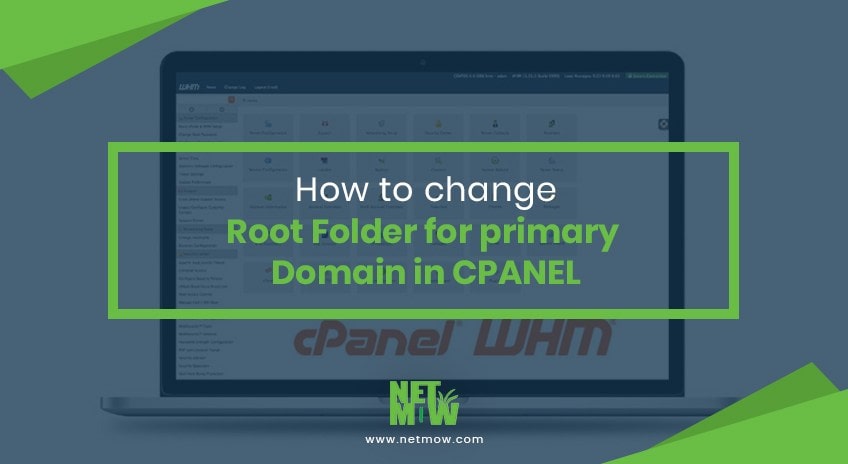Do you want to show your website to Search Engines with proper Structure?
Well, then this article could be helpful for you, we are going to explain how you can show site navigation schema markup inside your website code, so google Bots can fetch it and can show your website on search engines properly. Also, you will get benefits from Search Engine optimizations by doing this.
 What is Site Navigation Schema Markup and why do you need that?
What is Site Navigation Schema Markup and why do you need that?
Good question, definitely. First of all, if you want to show your website structure properly to google search engines and people are looking for your business on search engines, then this is a must for you. Website structure is definitely a matter for attracting your customers.
You can see the image right side, we search for MIYN APP on google and it’s showing an organized result there on top.
With the website URL, website Title, and Meta Description, we can see a small sitemap:
- Online Appointment
- Get Started
- Blog
- About Us
- Pricing
- Chat
This is a good example of site navigation schema markup. So if you want to apply this on your website also then let’s follow the next step:

CODE EXAMPLE & STRUCTURE
<ul itemscope itemtype="http://www.schema.org/SiteNavigationElement">
<li itemprop="name"><a itemprop="url" href="https://miyn.app/online-appointment/">Online Appointment</a></li>
<li itemprop="name"><a itemprop="url" href="https://miyn.app/signin/">Get Started</a></li>
<li itemprop="name"><a itemprop="url" href="https://miyn.app/blog/">Blog</a></li>
<li itemprop="name"><a itemprop="url" href="https://miyn.app/about-us/">About Us</a></li>
<li itemprop="name"><a itemprop="url" href="https://miyn.app/pricing/">Pricing</a></li>
<li itemprop="name"><a itemprop="url" href="https://miyn.app/chat/">Chat</a></li>
</ul>
You must need to include this code inside your website’s header inside <head></head> Tag.
Want to get more SEO benefits for your website?
We are a professional SEO service provider team in Gold Coast.
https://netmow.com/how-to-increase-seo-ranking/
Related Article

Local SEO for Law Firms and Lawyers – Get More Local Clients

Boost eCommerce Business by implementing ecommerce seo gold coast

Link Building Strategies to Get Backlinks


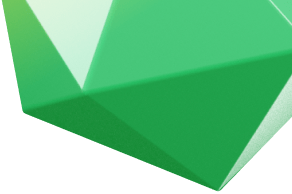

 What is Site Navigation Schema Markup and why do you need that?
What is Site Navigation Schema Markup and why do you need that?